Automating Invoice Intake and Approval with Microsoft 365 and SharePoint Premium
Finance teams often struggle with disconnected invoice submission methods, manual tracking, and approval delays. In a recent project, TechMeka has been helping organizations streamline their invoice process using Microsoft 365 and SharePoint Premium—bringing automation, AI, and compliance into a secure, centralized system.
The result? A structured, intelligent, and auditable workflow from email to approval to payment—built natively in the Microsoft ecosystem.
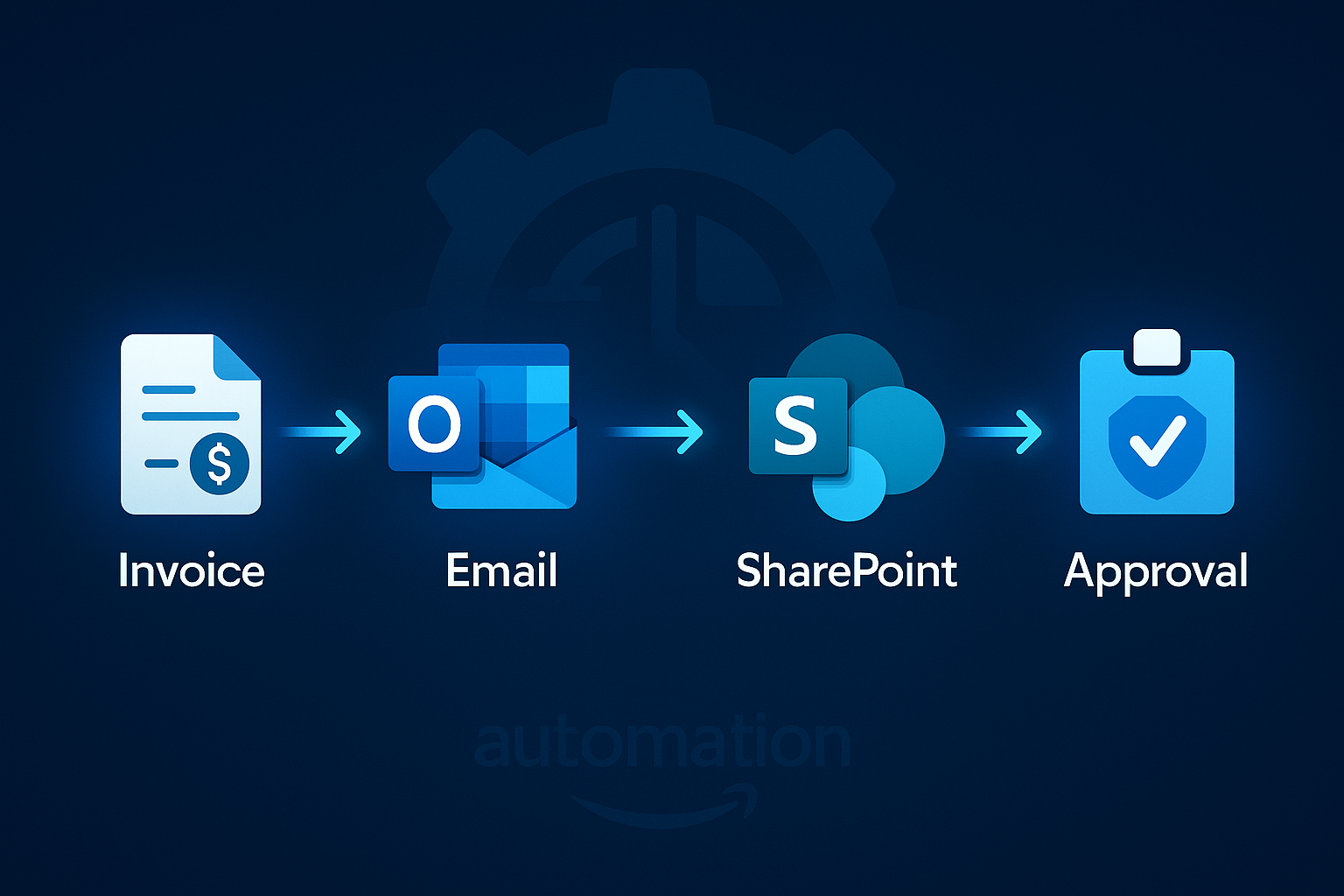
The Challenge
Before implementation, the organization faced:
- Invoices scattered across inboxes and drives
- Manual uploads and inconsistent file naming
- Spreadsheet-based tracking with limited visibility
- Approval delays and missed payment deadlines
- No document intelligence or content classification
The Solution
TechMeka deployed a secure invoice automation system using SharePoint Online, Power Automate, and SharePoint Premium, offering intelligent intake, approval, and lifecycle management—all within the Microsoft cloud.
Automated Intake from Multiple Channels
- Invoices emailed to a shared mailbox are automatically extracted and saved to SharePoint
- Scanned or manually uploaded invoices follow the same workflow
- Common formats supported: PDF, Word, Excel, image files (JPEG, PNG)
AI-Powered Metadata Extraction with SharePoint Premium
- Structured & unstructured invoice data is automatically extracted using AI models
- SharePoint Premium’s document processing identifies key fields like:
- Supplier Name
- Invoice Number
- Invoice Date
- Due Date
- Total Amount
- Extracted values are mapped to SharePoint metadata columns for search, filtering, and reporting
Smart File Naming & Tagging
- Files are renamed consistently using extracted data:
Supplier – Invoice# – YYYY-MM-DD - Tagged with metadata for:
- Department
- Status
- Source (Email / Manual / Scanner)
- SharePoint Premium’s custom classifiers and extraction rules further improve accuracy over time
Approval Workflow & Lifecycle Management
- Department managers are auto-notified when new invoices arrive
- Approvals are handled via email or Teams with a first-to-respond model
- Invoice status flows from:
New → Under Review → Approved → Ready for Payment → Paid → Archived - Finance team updates payment info directly in SharePoint with audit logs maintained
Real-Time Tracking & Views
- Custom views built for Finance Ops, Department Managers, and Approvers
- Linked payment tracking list to log:
- Payment status
- Reference numbers
- Bank reconciliation records
Role-Based Access & Security
- Permissions assigned using Microsoft Entra ID groups:
- Submitters (read/write access to upload area)
- Approvers (can view and approve)
- Finance Ops (can update payment metadata)
- Admins (full control)
- SharePoint Premium’s sensitivity labels and data loss prevention (DLP) ensure compliance with financial governance policies
Power Automate for Orchestration
- Power Automate flows manage:
- Email processing and file intake
- Triggering AI document understanding
- Approval routing and reminders
- Escalation and error logging
- Exception handling and retry logic ensure high reliability
The SharePoint Premium Advantage
By integrating SharePoint Premium, the organization gained:
- AI-powered document understanding with high accuracy
- Zero manual data entry from invoices
- Trainable document models that improve over time
- End-to-end lifecycle management of financial documents
- Compliance-ready audit trails, versioning, and access control
Business Impact
- Faster approvals and shorter payment cycles
- Centralized visibility across departments and finance ops
- Reduced manual effort in document intake and tracking
- Secure, governed platform within Microsoft 365
- AI-powered scalability with SharePoint Premium intelligence
Ready to Modernize Invoice Handling?
Whether you’re processing 50 or 50,000 invoices a month, TechMeka’s Microsoft 365 and SharePoint Premium solution gives your finance team:
- End-to-end visibility
- Intelligent document processing
- Automated approval workflows
- Full compliance and control
📞 Talk to our automation team and bring intelligence to your invoice workflow.
